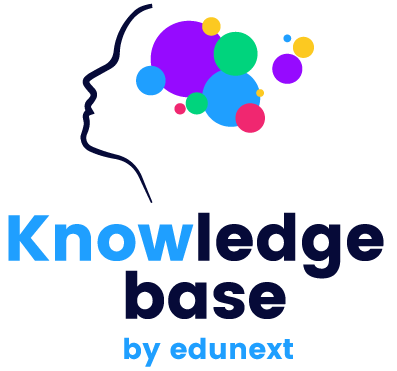Trigger a New Build with the GitHub CLI
Trigger a New Build with the GitHub CLI#
Consider you’re using the Picasso Workflow like in the following snippet to build Open edX images:
name: Build Open edX Image
on:
workflow_dispatch:
inputs:
STRAIN_REPOSITORY:
description: 'Repository to clone the configuration from'
default: 'eduNEXT/build-manifests'
type: string
STRAIN_REPOSITORY_BRANCH:
description: 'Branch to clone the configuration from'
default: 'master'
type: string
STRAIN_PATH:
description: 'Path to the configuration within the repository'
default: 'redwood/base'
type: string
SERVICE:
description: 'Service to build'
default: 'openedx'
type: choice
options:
- openedx
- mfe
- codejail
- aspects
- aspects-superset
- ecommerce
- discovery
jobs:
build:
name: Build Open edX Image
uses: eduNEXT/picasso/.github/workflows/build.yml@main
with:
STRAIN_REPOSITORY: ${{ inputs.STRAIN_REPOSITORY }}
STRAIN_REPOSITORY_BRANCH: ${{ inputs.STRAIN_REPOSITORY_BRANCH }}
STRAIN_PATH: ${{ inputs.STRAIN_PATH }}
SERVICE: ${{ inputs.SERVICE }}
secrets:
DOCKERHUB_USERNAME: ${{ secrets.DOCKERHUB_USERNAME }}
DOCKERHUB_PASSWORD: ${{ secrets.DOCKERHUB_PASSWORD }}
SSH_PRIVATE_KEY: ${{ secrets.SSH_PRIVATE_KEY }}
Note
For more information on how to use the Picasso Workflow, please refer to the Reusing the Picasso Workflow.
With this workflow you can trigger a build manually via the GitHub Actions tab, using the workflow_dispatch feature to input the necessary values. However, you can also trigger the workflow using the GitHub CLI.
To trigger a build with the GitHub CLI with this workflow setup, you can do the following:
Install the GitHub CLI by following the instructions in the GitHub CLI documentation.
Authenticate with GitHub by running the following command:
gh auth login
To trigger a build the user logged in with the GitHub CLI must have the necessary permissions to trigger the workflow.
Get the workflow ID by running the following command:
gh api \ -H "Accept: application/vnd.github+json" \ -H "X-GitHub-Api-Version: 2022-11-28" \ /repos/<ORGANIZATION_NAME>/<WORKFLOW_REPO>/actions/workflows
Replace
<ORGANIZATION_NAME>with the name of the organization and<WORKFLOW_REPO>with the name of the repository where the workflow is located.Copy the workflow ID from the output.
Trigger the workflow by running the following command:
gh api \ -H "Accept: application/vnd.github+json" \ -H "X-GitHub-Api-Version: 2022-11-28" \ -X POST \ /repos/<ORGANIZATION_NAME>/<WORKFLOW_REPO>/actions/workflows/<WORKFLOW_ID>/dispatches \ -f ref=<BRANCH_NAME> \ -f "inputs[STRAIN_REPOSITORY]=<STRAIN_REPOSITORY>" -f "inputs[STRAIN_REPOSITORY_BRANCH]=<STRAIN_REPOSITORY_BRANCH>" -f "inputs[STRAIN_PATH]=<STRAIN_PATH>" -f "inputs[SERVICE]=<SERVICE>"
Replace each configuration value with the corresponding value for your project. For more information on the configuration values available for the workflow, please refer to the Picasso Workflow Configuration. Since the workflow specifies defaults for the inputs, you can omit them if you want to use them instead.
This example demonstrate how to trigger a build using the gh cli and the GitHub API, but you can also exclusively use the GitHub CLI to trigger the workflow using the gh workflow run command. For more information on how to trigger workflows with the GitHub CLI, please refer to the GitHub CLI documentation.