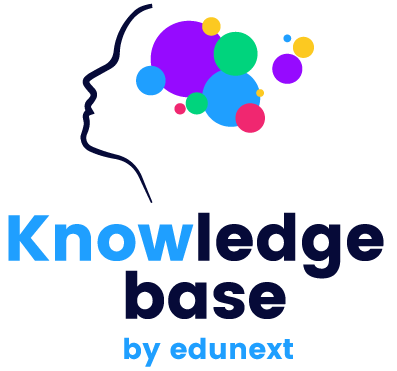Configure a Different Docker Registry
Contents
Configure a Different Docker Registry#
In Tutor, you can configure docker registries by setting the variable DOCKER_REGISTRY in the config.yml file. This variable is used to specify the registry where the images will be pushed. By default, the images are pushed to the Docker Hub registry docker.io/.
To allow further customization in the build process, Picasso Workflow also supports configuring multiple registries to push images. This can be done by:
Setting the
DOCKER_REGISTRYvariable in theconfig.ymlfile. If you’re using Docker Hub, then you shouldn’t have to set this variable, as the default value is already set todocker.io/. However, if you’re using a different registry, you should set the variable to the registry URL. For example, if you’re using AWS ECR, you should set the variable to the ECR registry URL.Setting the corresponding secrets in the Github Actions repository’s secrets settings. If you’re using Docker Hub, you should set the
DOCKERHUB_USERNAMEandDOCKERHUB_PASSWORDsecrets. If you’re using AWS ECR, you should set theAWS_ACCESS_KEY_ID,AWS_SECRET_ACCESS_KEY, andAWS_REGIONsecrets.Using the Picasso Workflow with the inputs and secrets set.
AWS ECR registry#
Here is an example of how to configure the Docker registries in the config.yml file to use the AWS ECR registry:
DOCKER_REGISTRY: AWS_ACCOUNT_ID.dkr.ecr.AWS_REGION.amazonaws.com
Here is an example of how to use the Picasso Workflow with the inputs and secrets set:
jobs:
build:
name: Build with Picasso
uses: eduNEXT/picasso/.github/workflows/build.yml@main
with:
STRAIN_REPOSITORY: edunext/build-manifests
STRAIN_REPOSITORY_BRANCH: dev/test-latest-image
STRAIN_PATH: redwood/base
SERVICE: mfe
ENABLE_LIMIT_BUILDKIT_PARALLELISM: false
secrets:
AWS_ACCESS_KEY_ID: ${{ secrets.AWS_ACCESS_KEY_ID }}
AWS_SECRET_ACCESS_KEY: ${{ secrets.AWS_SECRET_ACCESS_KEY }}
AWS_REGION: ${{ secrets.AWS_REGION }}
SSH_PRIVATE_KEY: ${{ secrets.SSH_PRIVATE_KEY }}
Warning
Since these files will contain sensitive data it is recommended to store the build configuration in a private repository.